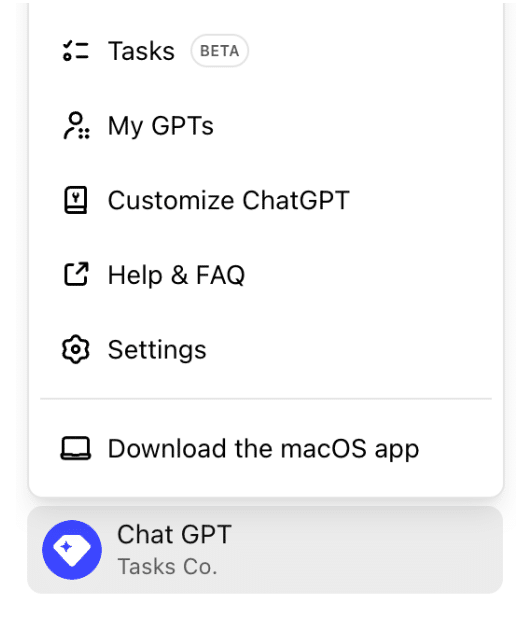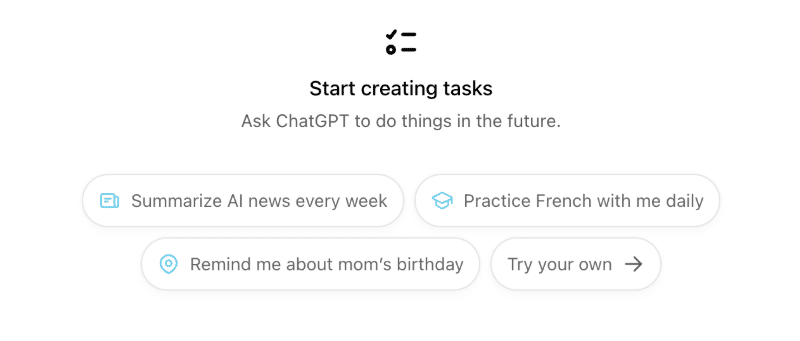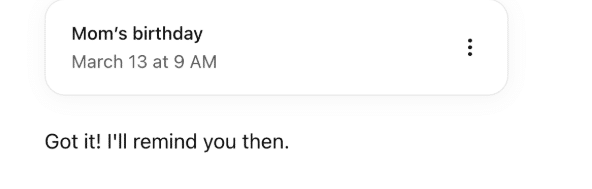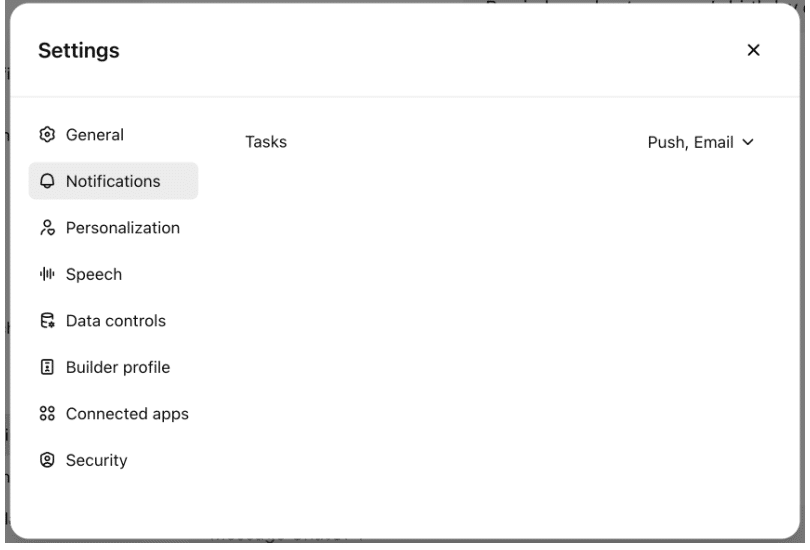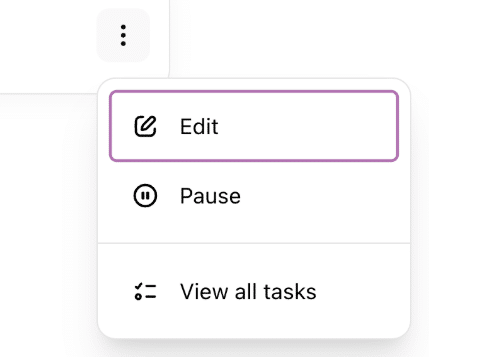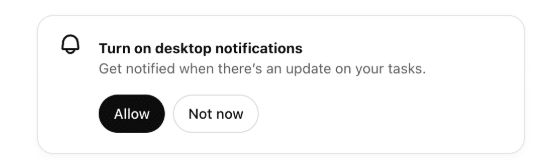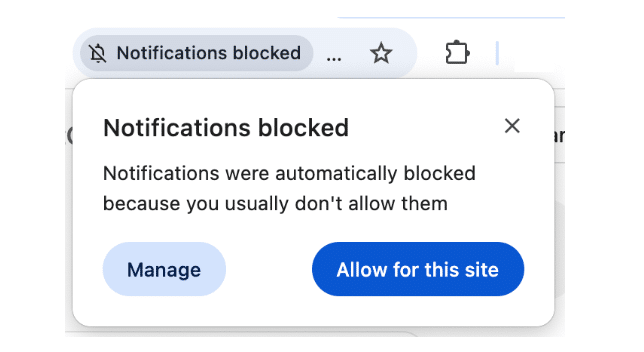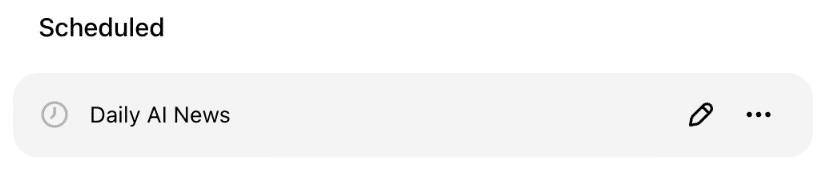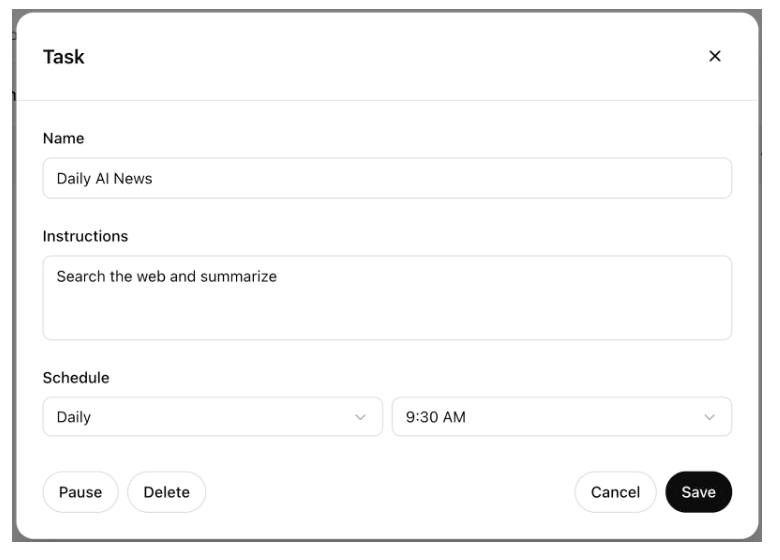OpenAI has introduced Tasks feature in ChatGPT
OpenAI has recently introduced a beta feature for ChatGPT called Tasks. This new functionality aims to transform ChatGPT into a more comprehensive virtual assistant.2 Here’s a breakdown of the key details from the official website and related sources:
What it does:
- Scheduling and Automation: Tasks allows users to schedule future actions and automate recurring updates. This could include setting reminders for events, getting daily weather reports, or receiving notifications about things like concert ticket sales.
- Proactive Suggestions: ChatGPT can even suggest tasks based on your conversations, though you always have the final say in accepting or declining them.
- Increased Functionality: This moves ChatGPT beyond just a conversational AI and into the realm of virtual assistants like Siri and Alexa.
In this early beta, you can create scheduled tasks that enable ChatGPT to run automated prompts and proactively reach out to you on a scheduled basis. For example, you can ask ChatGPT to create scheduled tasks for the following:
“Can you give me a briefing on AI news each afternoon?”
“Practice French with me daily”
“Remind me about my mom’s birthday”
Setting up a task
To open your scheduled tasks, click on your profile icon and click on Tasks in the pop-up menu.
If this is your first time setting up a task, you can select one of our suggested tasks or click on Try your own to set up a scheduled task:
You can also create a new task by asking ChatGPT. You’ll first need to select “ChatGPT with scheduled tasks” from the dropdown menu on the top of the screen. Then, ask ChatGPT to create a task like “Remind me about my mom’s birthday on March 13th”.
Once you submit your task to ChatGPT, you’ll be provided with the following confirmation:
If you need to disable or enable notifications on any of the mobile or desktop apps, you can do so from your Notifications settings on ChatGPT Web including Push notifications, Email, or both.
To edit or pause the task you created, click on the vertical three dots menu. You can also view all of your existing scheduled tasks by clicking on View all tasks.
Please note that you may need to update additional browser settings to enable Desktop notifications. If we detect that the necessary permissions are not enabled, you will see the following notice in your conversation:
Once you click Allow, your browser may provide a notification to enable necessary permissions. On Chrome, you will see the following:
If you would like to receive mobile push notifications on iOS or Android, try creating a task on your mobile device by selecting “ChatGPT with tasks” in the model selector. Then, after you have created your first scheduled task, ChatGPT will ask you for notification permissions.
Once you have granted mobile notification permission, task notifications will be delivered on any platform that you use ChatGPT.
Updating your task’s schedule and notifications
Scheduled tasks are supported on ChatGPT Web, iOS, Android, MacOS. Scheduled tasks on the Windows app will come later in Q1. Please note that the Tasks page—where you can view and manage all your scheduled tasks—is currently only available on ChatGPT Web.
If you need to disable notifications on any of the mobile or desktop apps, you can do so from your Notifications settings on ChatGPT Web. |
You can also update your tasks in the Tasks page in ChatGPT. To open your scheduled tasks, click on your profile icon then click on Tasks in the pop-up menu. Then, hover over the task you want to update and click on the pencil to update.
You can also click on the three-dots menu to Pause or Delete this task.
Once you click on the pencil, you can update your task’s Name, Instructions, and Schedule settings for your task. You can also update the schedule for your tasks by following up with a schedule in the conversation where you created the task.
If you select Custom Schedule, you’ll be provided a link to the tasks’ conversation so you can follow up with scheduling instructions.
Usage limitations for Tasks
Tasks in ChatGPT use GPT-4o, so your ChatGPT plan’s usage limits will also apply to tasks.
ChatGPT has a limit on 10 active tasks at any time. If you reach this limit, ChatGPT will not be able to create a new task unless you pause or delete an existing active task or it completes per its scheduled time.
Tasks in ChatGPT are currently in beta, and the following features and tools are not yet supported:
Voice chats
File Uploads
GPTs
How it works:
- Natural Language Input: You provide instructions to ChatGPT in natural language, just like you normally would. For instance, you could say “Remind me to buy milk tomorrow at 10 am.”
- Task Management: You can manage your tasks through a dedicated section in the ChatGPT web interface.
- Notifications: When a task is due, you’ll receive notifications across web, desktop, and mobile platforms.9
Availability:
- Beta Phase: Tasks is currently in beta testing and available to ChatGPT Plus, Team, and Pro users worldwide.
- Web First: Initially, the feature is rolling out on the web version of ChatGPT.
Comparison with other AI assistants:
- Siri and Alexa: Both Apple and Amazon are working on enhancing their virtual assistants with AI capabilities. Apple has integrated ChatGPT into Siri under its “Apple Intelligence” initiative, and Amazon is incorporating generative AI features into Alexa for task automation.
- Competitive Edge: Tasks potentially gives ChatGPT a competitive edge by combining its strong language processing abilities with the convenience of task management.
Key takeaways:
- Expanded Utility: Tasks significantly expands the utility of ChatGPT, making it a more versatile and helpful tool for everyday life.
- Evolving Landscape: The introduction of Tasks reflects the rapidly evolving landscape of AI assistants, where chatbots and traditional voice assistants are converging.
- User Feedback: OpenAI is likely using the beta phase to gather user feedback and further refine the Tasks feature before a wider rollout.
This information is based on official announcements and reputable sources. As the feature is still in beta, further developments and improvements are expected.