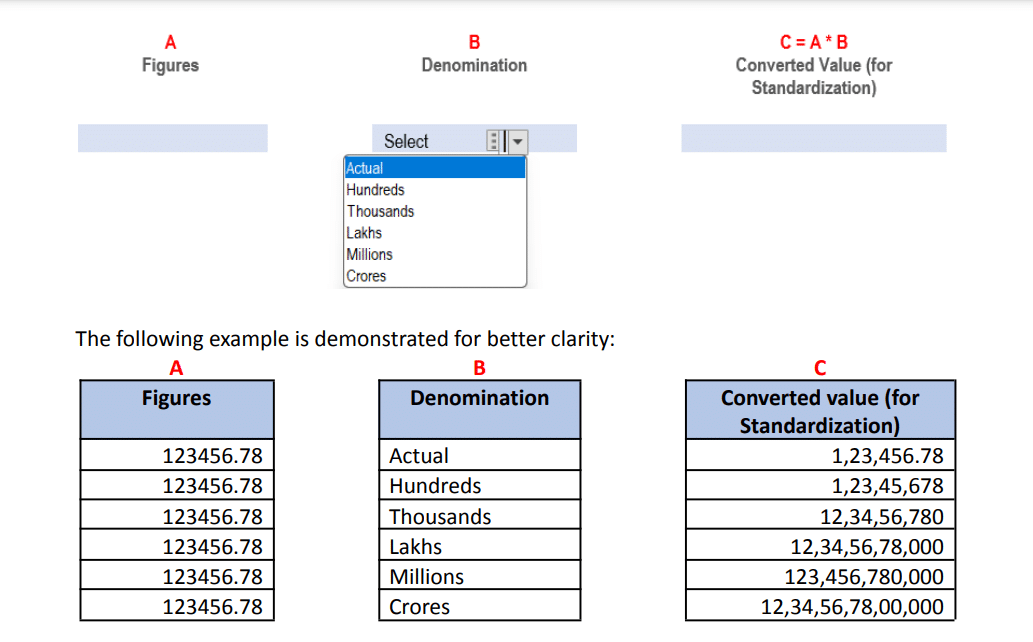FAQs on UDIN 2025 : ICAI releases Revised Edition 2025 update
Q1. The data type for capturing figure has been changed from alphanumeric to numeric.
What are the effects of this change?
Ans. The data type for capturing figure of the parameters has been changed from
alphanumeric to numeric under all categories, namely, Certificate, GST & Tax Audit and Audit
& Assurance Functions in the phased manner at UDIN portal. They have come to the force
from the dates as under:
● For Certificates w.e.f. 6
th December, 2024
● For GST & Tax Audit w.e.f. 13th December, 2024
● For Audit & Assurance Functions w.e.f. 20th December, 2024
The functionality to be used by the members is demonstrated as:
This change will enable members to enter absolute numbers up to two decimal places and
select the denomination from a dropdown menu. The entered figure will be multiplied by
the chosen denomination, and the third column, labelled as “Converted Value (for
standardization),” will display the final value.
The figures will be displayed in this format under the List UDIN, and the same format will
also be shown to the verifier in the Verifier
Q2. How to enter alphanumeric values during the generation of UDIN for certificates?
Ans. There are three fields which are required to be filled in during the generation of UDIN
for certificates. Out of these three fields, two are mandatory in nature, however, the third
field is optional/non-mandatory. The two mandatory fields will accept numeric values,
whereas the third one, optional/non mandatory field will accept alphanumeric values. Extra
fields can be added by “Add More” option, which will accept alphanumeric values.
Q3. How to enter alphanumeric values during UDIN generation for GST & Tax Audit?
Ans. Since the data type has been changed from alphanumeric to numeric under GST & tax
Audit category, the mandatory fields will accept numeric values, whereas the
optional/non-mandatory field will accept alphanumeric values. Extra fields can be added by
“Add More” option, which will accept alphanumeric values.
Q4. How to enter alphanumeric values during UDIN generation for Audit & Assurance
Functions?
Ans. Since the data type has been changed from alphanumeric to numeric under Audit &
Assurance Functions category, the mandatory fields will accept numeric values, whereas the
optional/non- mandatory field will accept alphanumeric values. Extra fields can be added by
“Add More” option, which will accept alphanumeric values.
Q5. Will this change affect other parameters as well, such as those where we enter
comments and other details related to the document?
Ans. No, the change specifically pertains to the data type for capturing numerical figures
only. Other parameters, including those for comments and additional details related to the
document, will remain unchanged. Members can continue to enter comments and other
relevant information in the existing format.
Q6. Will this change apply retroactively to previously issued UDINs?
Ans. No, the change will apply only to new entries made after the transition is implemented
for each category
Addendum to FAQs on Unique Document Identification Number (UDIN), 4th Edition