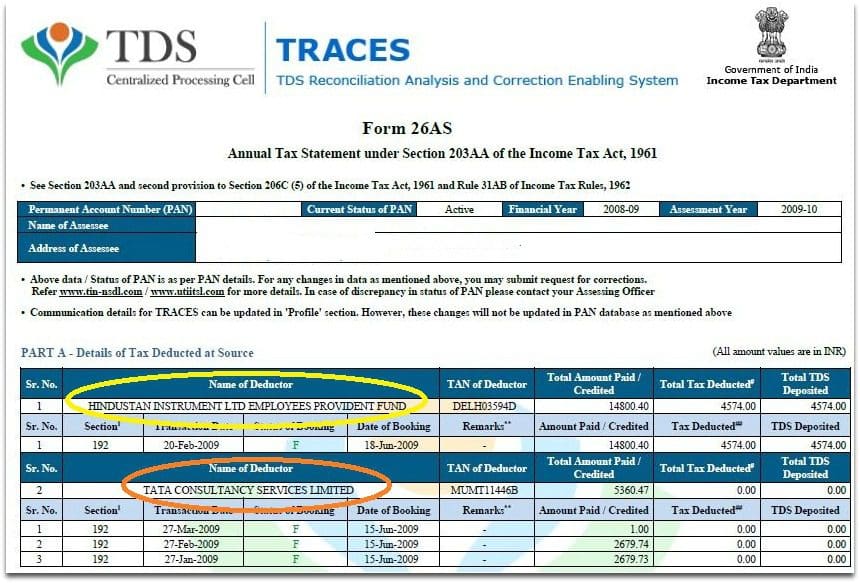26AS
It is a form issued under Rule 31AB, wherein the following information in relation to a PAN is published:
- TDS – Part A & A1 of Form 26AS
- TCS – Part B of Form 26AS
- Details of tax paid other than TDS / TCS – Part C of Form 26AS
- Details of Refund – Part D of Form 26AS
- Details of AIR transactions – Part E of Form 26AS
Who is a Tax Payer (Deductee)?
A Tax Payer (Deductee) is the person, from whom the tax is being deducted or accrued for deduction. Depending on the nature of the deduction being made, deductees and respective submission forms are categorized into three types:
- Salaries: In case of salaries, the deductee is termed as an Employee. All the information of deductions and payments in this category should be submitted in Form 24Q to the government.
- Non-Salaries – Resident: In case of non-salaries and payment being made to a resident in India, the deductee is termed as a Deductee or a Party. All the information of deductions and payments in this category should be submitted in Form 26Q to the government.
- Non-Salaries – Non-Resident:In case of non-salaries and payment being made to a non-resident of India, the deductee is termed as a Deductee or a Party. All the information of deductions and payments in this category should be submitted in Form 27Q to the government.
Can we verify TDS certificate (Form 16A) issued by the deductor from Form 26AS?
Yes.
From which Assessment Year (AY) can I view my Form 26AS on TRACES?
You can view your Form 26AS in TRACES from AY 2009-10 onwards.
How is Form 26AS important to a deductor and tax payer?
The TDS / TCS deducted by a deductor is reflected in Form 26AS of the respective PAN and this helps in identifying any discrepancy / error. Although deductor cannot view Form 26AS for a PAN, they can view the TDS / TCS deducted / collected by them.
The credits available in the tax statement confirm that:
- The tax deducted / collected by the Deductor / Collector has been deposited to the account of the government
- The Deductor / Collector has accurately filed the TDS / TCS return giving details of the tax deducted/collected on your behalf
- Bank has properly furnished the details of the tax deposited by you
- In future, you will be able to use this consolidated tax statement (Form 26AS) as a proof of tax deducted / collected on your behalf and the tax directly paid by you along with your income tax return, after the need for submission of TDS / TCS certificates and tax payment challans along with income tax returns has been dispensed with by the Income Tax Department (ITD)
How can a Tax Payer view Form 26AS?
Tax Payer must register and login to TRACES to view Form 26AS for a Financial Year.
What is the period for which Form 26AS is generated?
Form 26AS is generated annually, for a Financial Year.
Form 26AS will be generated whenever a transaction related to point # 2 in this FAQ happens in relation to the tax payer. It will be updated further with all the transactions reported / processed for the given FY.
Only a registered PAN holder can view their Form 26AS on TRACES. Form 26AS can be viewed from FY 2008-09 onwards.
The various booking status available in Part A of Form 26AS in are:
- F – Final
- When payment details of TDS / TCS deposited in banks by deductors match with payment details mentioned in the TDS / TCS statement filed by deductor, status is displayed as Final (F)
- O – Over booked
- When payment details of TDS / TCS deposited in bank by deductor have matched with details mentioned in the TDS / TCS statement but the amount is over claimed in the statement, status is displayed as Overbooked (O). Final (F) credit will be reflected only when deductor reduces claimed amount in the statement or makes new payment for excess amount claimed in the statement
- U – Unmatched
- When payment details mentioned in the statement by deductor cannot be matched or found in OLTAS / banks, status is updated as Unmatched (U)
- P – Provisionally Booked
- In the case of Government deductors who make book entry for TDS / TCS payment, details are updated in G-Oltas by filing Form 24G. When the Government deductor files TDS / TCS statements and mentions BIN details and these do not match with G-Oltas data, status is updated as Provisionally Matched (P)
What should I do if there is any error in the information displayed in Form 26AS?
For any clarification regarding Form 26AS, contact authorities are as below:
| Part of Form 26AS | Contact Person |
|---|---|
| A | Deductor |
| A1 | Deductor |
| B | Collector |
| C | Assessing Officer / Bank |
| D | Assessing Officer / ITR-CPC |
| E | Concerned AIR Filer |
Can negative entries appear in Form 26AS?
If there is any error in TDS / TCS return or in the challan detail uploaded by bank, for rectifying this, original credit entry will be reversed by debit entry in Form 26AS and a new credit entry will be posted (if required). Remarks column will be updated with the appropriate reason.
How can I correct if the name and address details given in Form 26AS are incorrect?
You can get the Data corrected by applying in TIN for changes or correction in PAN Data. This request can be made either online or through the existing network of TIN-FCs.
Can I download my Form 26AS statement?
Yes. Form 26AS statement can be downloaded either as PDF / text / excel file. If number of records in Part A / Part B is less than 20,000, Form 26AS can be downloaded as PDF / excel file or viewed as HTML on the screen.
For records greater than 20,000, Form 26AS cannot be viewed as HTML and it also cannot be downloaded as PDF / excel file. You have to download Form 26AS as a text file.
Form 26AS does not display the following taxes in Part C:
- Securities Transaction Tax
- Banking Cash Transaction Tax
What should Tax Payer do in case details of tax deducted are not appearing in Form 26AS?
Details of tax deducted will appear only after submission of TDS statement by the corresponding deductor. In this case, deductor should be approached to ensure filing of TDS statement with correct PAN.
Tax deducted by an employer is not reflecting in Form 26AS. What could be the reason for this?
Details of tax deducted will appear only after submission of TDS statement by the corresponding employer. In this case, employer should be approached to ensure filing of TDS statement with correct PAN.
What if entries in Form 26AS that do not pertain to the deductee?
The respective deductor should be approached for filling correction statement. In case of advance tax / regular tax / self-assessment tax, the jurisdictional AO may be approached for necessary correction.
What should I do in case there are entries in my Form 26AS that do not pertain to me?
If this is on account of ‘TDS / TCS’ credit, you may intimate your deductor / collector. If this is on account of advance tax / self-assessment tax, you may intimate your assessing officer.
Whether name and address of Tax Payer can be changed in Form 26AS?
Tax Payer details (name and address) in Form 26AS are reflected as per PAN database. For any change, please submit change request application for PAN (Form 49A) at www.tin-nsdl.com.
What is the source of information like my name and address mentioned on Form 26AS?
The address reflecting in Annual Tax Statement (Form 26AS) is picked up from Income Tax Department’s PAN database with the details of latest PAN card issued to you
What is the password for opening Form 26AS?
The password for opening Form 26AS will be your Date of Birth (in DDMMYYYY format), e.g., if your date of birth is 01-Feb-1980, password will be 01021980.
I have received a demand notice for my Income Tax Return, whom should I contact in this regard?
For demand related to your income tax return (ITR), kindly contact ITRCPC-Bangalore or your Jurisdictional AO.
How is Form 26AS important to a deductor and tax payer?
The TDS / TCS deducted by a deductor is reflected in Form 26AS of the respective PAN and this helps in identifying any discrepancy / error. Although deductor cannot view Form 26AS for a PAN, they can view the TDS / TCS deducted / collected by them.
The credits available in the tax statement confirm that:
- The tax deducted / collected by the Deductor / Collector has been deposited to the account of the government
- The Deductor / Collector has accurately filed the TDS / TCS return giving details of the tax deducted/collected on your behalf
- Bank has properly furnished the details of the tax deposited by you
- This consolidated tax statement (Form 26AS) is a proof of tax deducted / collected on your behalf and the tax directly paid by you
How can I know if my deductor has filed the quarterly statement reflecting details for my PAN?
You can check on TRACES if deductor has filed quarterly statement and whether the statement contains details for your PAN. This functionality can be accessed by Tax Payer without logging in to TRACES.
Click on ‘View TDS / TCS Credit’ link under Quick Links in Tax Payer tab in TRACES home page. Enter details as requested on the screen and proceed. ‘Remarks’ will specify if quarterly statement (for the inputs entered by you) has been filed by deductor. ‘Count of Records Present’ indicates number of records for your PAN in the statement.
How can a NRI Tax Payer view Form 26AS?
Tax Payer must register and login to TRACES link https://nriservices.tdscpc.gov.in/nriapp/login.xhtml to view Form 26AS for a Financial Year.
How can Non Resident Indian (NRI) connect TRACES from outside India?
NRI Tax payer has to register through the link https://nriservices.tdscpc.gov.in/nriapp/login.xhtml and login into TRACES.
If you are trying to access the TRACES from outside India, please login through the link https://nriservices.tdscpc.gov.in/nriapp/login.xhtml .
I am Non Resident Indian. How can I view my 26AS in India?
When you are in India, you have to connect through the following websites to view your 26AS
- www.tdscpc.gov.in
- https://nriservices.tdscpc.gov.in/nriapp/login.xhtml www.incometaxindiae-filing.gov.in
- Bank websites
NRI Tax Payer can perform the following activities through TRACES:
- Registration and Login
- Request and Download Form 26AS
- View and edit profile
- Request and Download Form 16B (Buyer)
- Change Password
Source http://contents.tdscpc.gov.in/