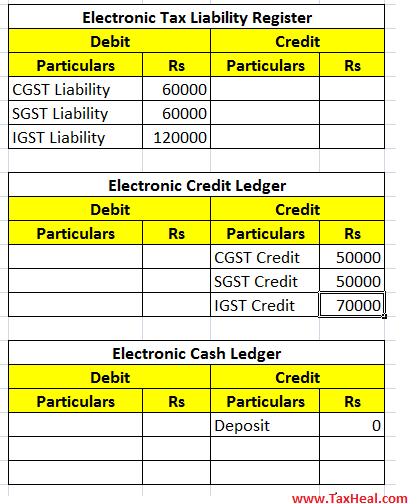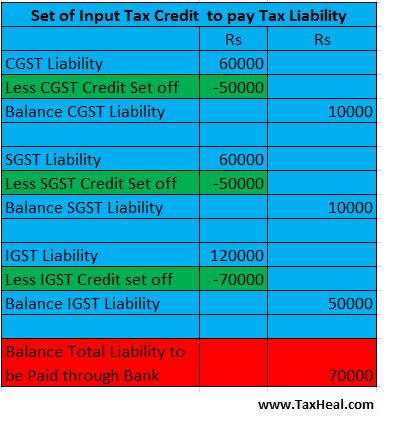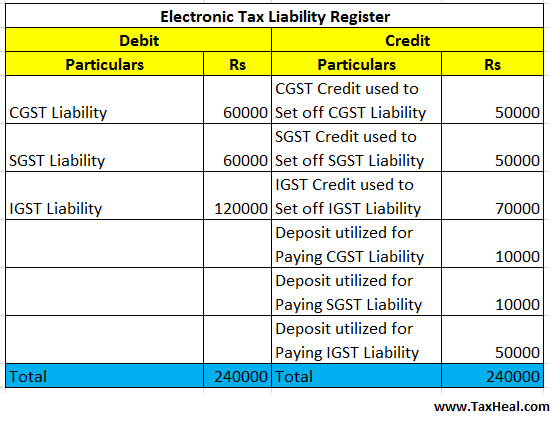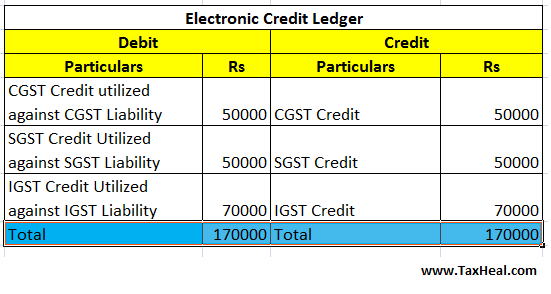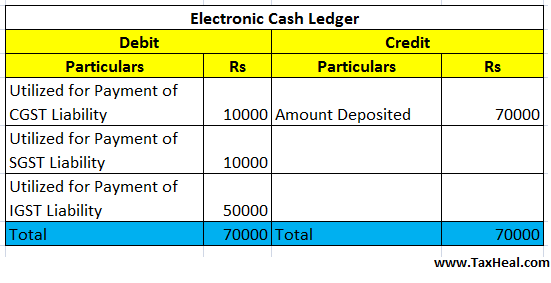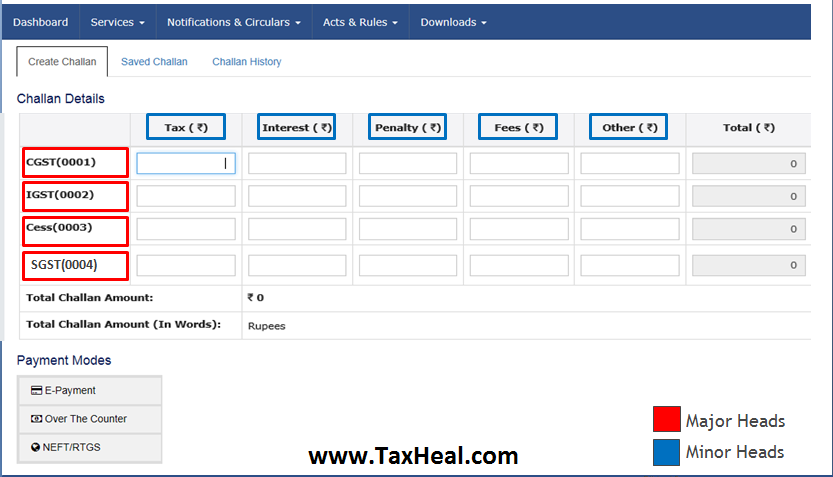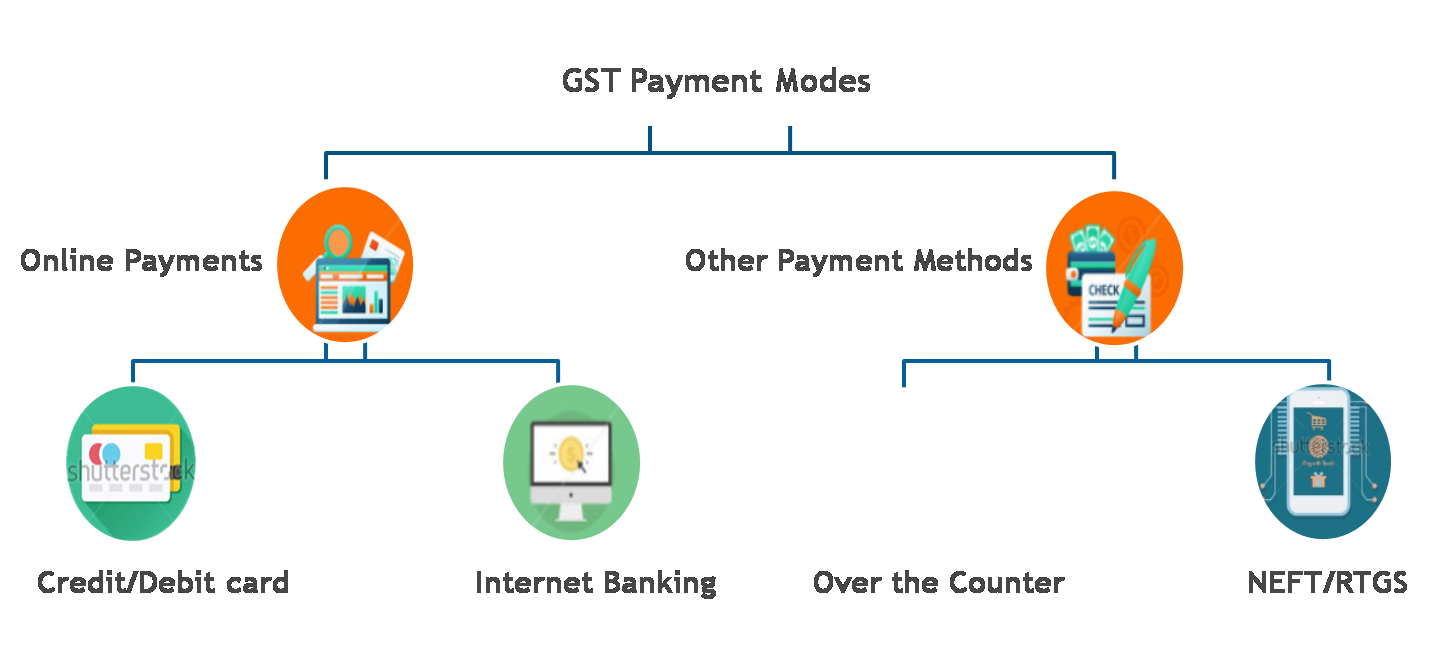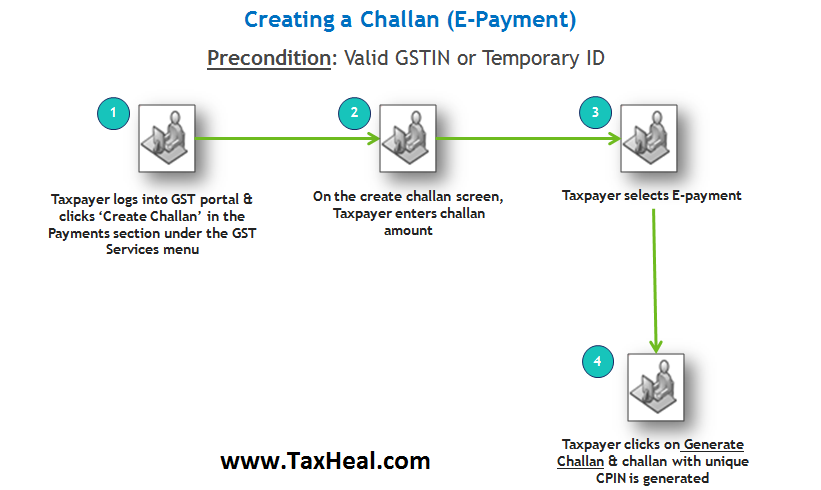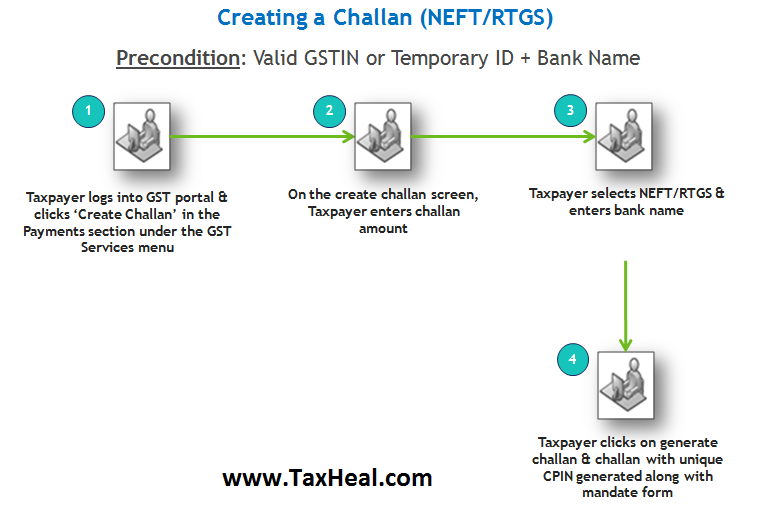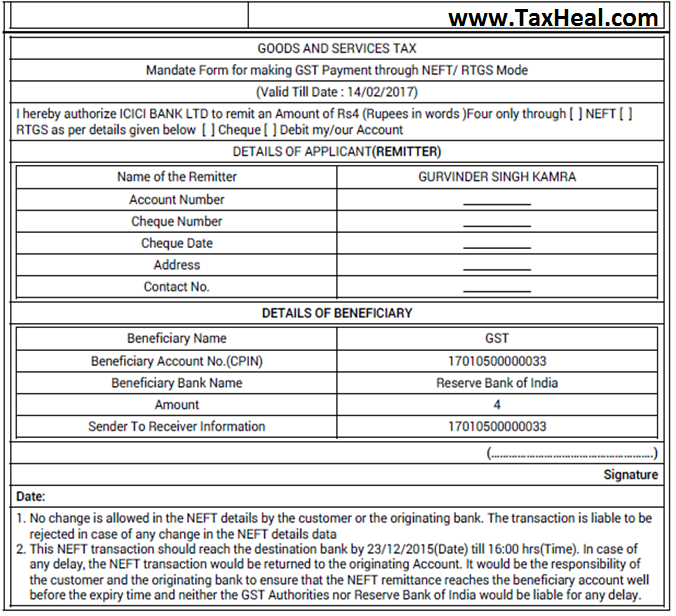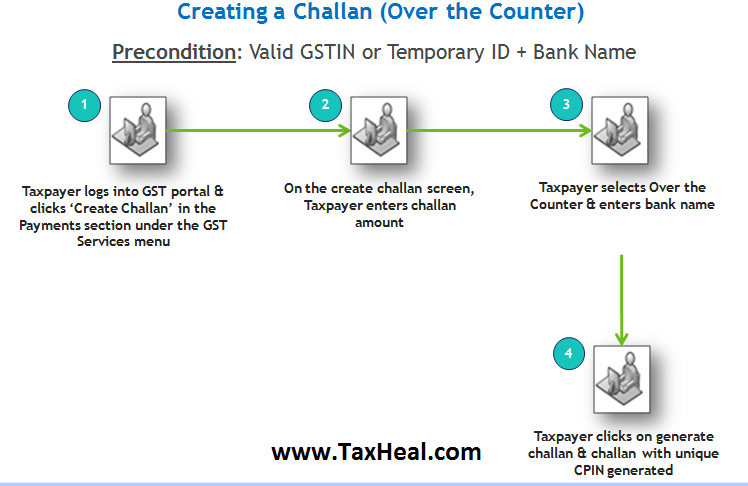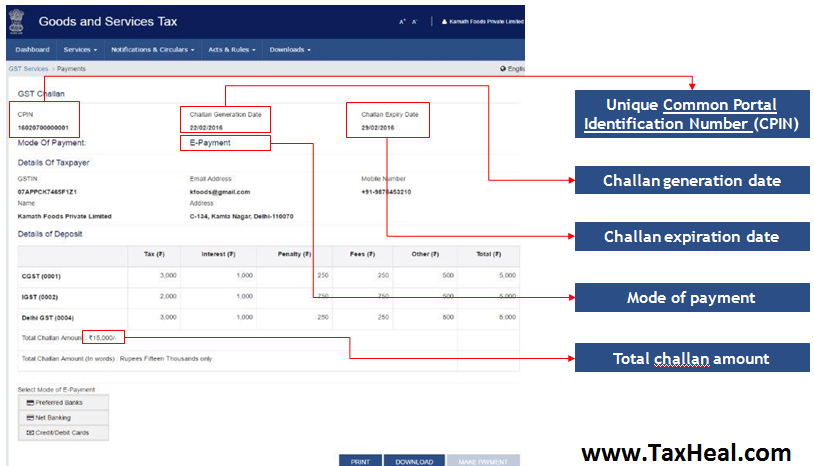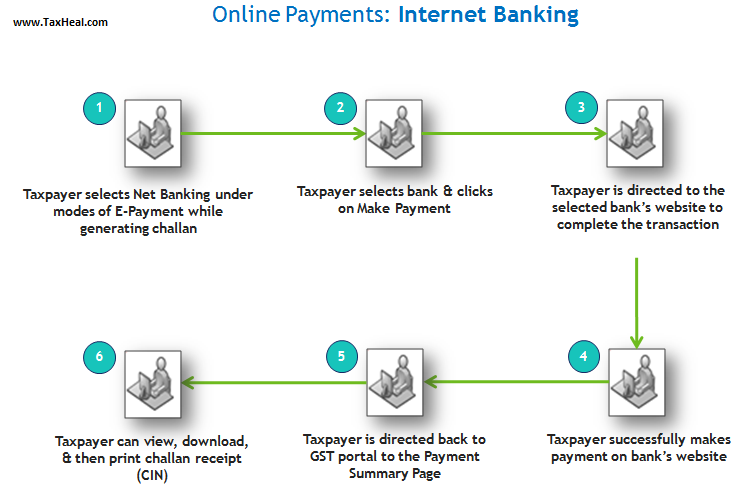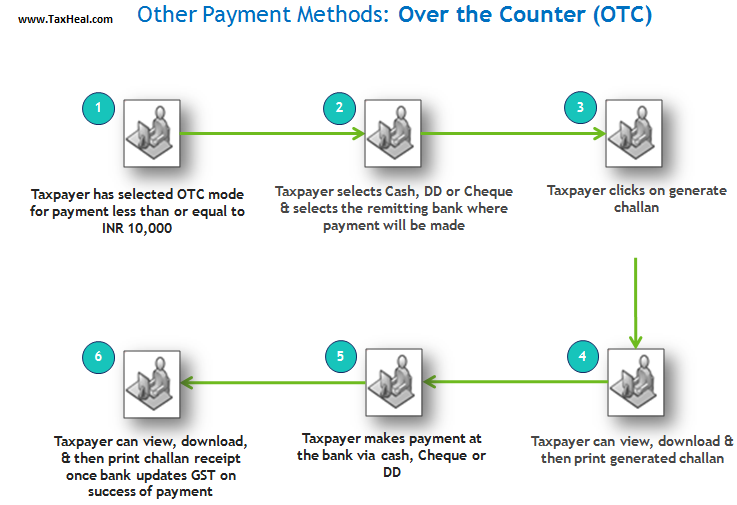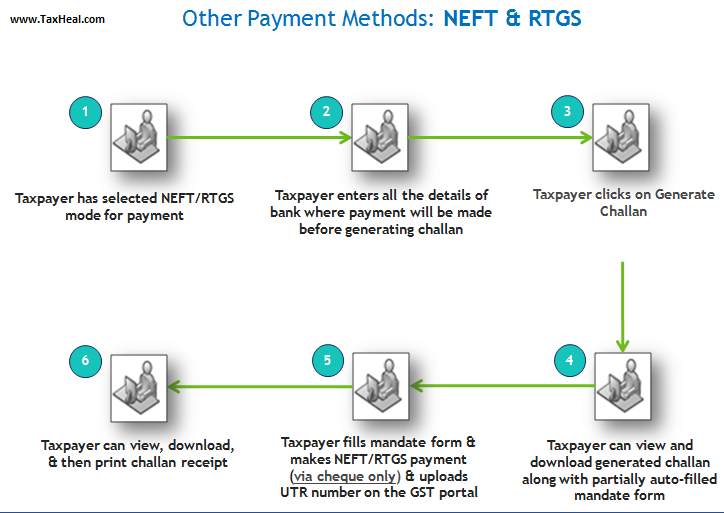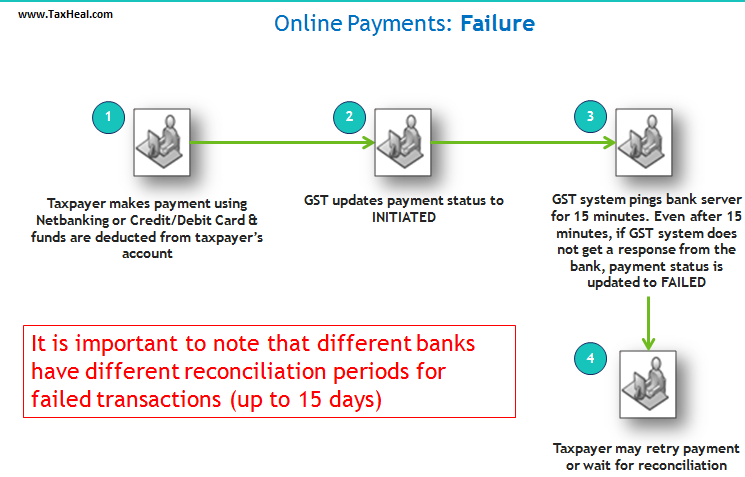How to Pay GST in India
Before we understand how to pay GST in India we need to understand that every registered dealer will have 3 ledgers in the GST Common portal
1. Electronic Tax Liability register
Debit :- This ledger will be debited with all liabilities of a person towards tax, interest, penalty, late fee or any other amount.
Credit :-This ledger will be credited with
– Input Tax Credit utilized to set of Tax Liability
– The amount of tax paid to set of Tax Liability
2. Electronic Credit Ledger
Credit :- This ledger will be Credited with Input tax credit, as self-assessed and claimed in Form GSTR-2 by a registered person
Debit :- This ledger will be debited with Input Tax Credit used to set of Tax liability.
Note : This Electronic Credit Ledger can be used by person only for setting of Tax (CGST, SGST /UTGST, IGST) . It can not be used for setting for setting off interest, late fee, penalty etc.
3. Electronic Cash Ledger
Credit :- This ledger will be Credited with every deposit made by a person towards tax, interest, penalty, late fee or any other amount
Debit : This ledger will be debited with the amount used to set off Tax Liability
[ Related Post Pay Tax in cash under reverse charge in GST because GST ITC can not be claimed ]
Example on How to Pay GST in India
Step 1 : Calculate Tax Liability and Input Tax Credit GST and check with the Ledgers appearing on GST Common Portal
X Ltd has the following balances in Ledger accounts on GST common portal as on 20th Aug 2017
Step 2. Set-off the tax liability by using the Input Tax Sredit available in Electronic credit ledger
Sep 3 :Deposit money in the Electronic cash ledger to pay the balance tax liability
Challan for the payment can be generated from the GST portal using Form GST PMT-06. The details of the amount to be deposited towards tax, interest, penalty, fees or any other amount should be entered in the challan. The challan generated will be valid for 15 days.
Once the amount paid by a dealer is credited to the concerned government account, a Challan Identification Number (CIN) will be generated and the same will be mentioned in the challan in the GST Common portal. On receipt of the CIN, the amount paid will be credited to the registered person’s Electronic cash ledger.
In our illustration, X Ltd deposited Rs.70,000 to pay the balance tax liability on 20th Aug 20’17. Once the payment is credited, the amount will be utilised for paying the balance CGST, SGST and IGST liabilities. After payment of the tax due, X Ltd ledgers appear as shown below:
Challan for GST Payment
Use GST Challan – GST PMT-06 for payment of tax, interest, penalty, fees or any other amount
- Single challan for SGST, CGST, & IGST payments (including cess)
- Challan for making GST Payments are generated online
- GST challans are created online
- Pre login mode – challan cannot be saved
- Post login mode – All saved challans are available for up to 7 days
Payments: My Saved GST Challans
- Before generation of Challan, it will be in My Saved Challans & after generation it will be Challan History.
- Challans can be saved & edited for a maximum of 7 days after which they are purged by the system
- At any point of time, there can be only 10 challans saved
- Once a challan is generated, it is valid for 15 days
Making Payments: GST Challans
- You can make GST payments online through e-Payment
- Internet Banking
- Credit/Debit Card
For online payments – bank name to be mentioned after generating challan therefore will not be shown on challan
- You can also make the payments for GST Challan using
- NEFT & RTGS
- OTC at authorized banks (up to INR 10,000 per challan per tax period)
For OTC, NEFT, & RTGS – bank name must be mentioned before generating challan therefore will be shown on challan
GST Challans Screen Shots
GST Challan Payment Modes
NOTE: All payments are deposited into the Electronic Cash Ledger & funds are utilized from it when taxpayer makes payments for liabilities.
Creating a GST Challan (E-Payment)
Precondition: Valid GSTIN or Temporary ID
GST Challan Payment process by RTGS / NEFT
Mandate form for making GST Payment Through RTGS/ NEFT mode
GST Challan Payment over the Counter
Reference Screenshot of Generated GST Challan from GST Portal
GST Challan Payments: My Saved Challans
Online Payments: Internet Banking
Precondition 1: Challan with e-Payment has been generated
Precondition 2: Taxpayer has net banking facility with authorized bank
Precondition 3: Challan should be valid at the time of tendering the payment
GST Challan Online Payments by Credit/Debit Card
Precondition 1: Challan with e-Payment has been generated
Precondition 2: Taxpayer has valid credit/debit card
Precondition 3: Challan should be valid at the time of tendering the payment
Other Payment Methods of GST Challan: Over the Counter (OTC)
Precondition 1: Taxpayer’s selected OTC mode before generating challan
Precondition 2: Challan should be valid at the time of tendering the payment
Other GST Challan Payment Methods: NEFT & RTGS
Precondition 1: Taxpayer’s selected NEFT/RTGS before generating challan
Precondition 2: Challan should be valid at the time of tendering the payment
GST Challan Failure of Online Payments
GST Payments: Tax Officials
- During enforcement activities, tax officials can collect cash & deposit payments over the counter in banks without any limit
- Such cases are usually a result of a raid or surprise vehicle inspection
- Tax Official’s can see pendency & collection of payments almost real-time in the Tax Official’s Interface Dashboard
- Some payment related reports available to Tax Officials are:
- Collection Target
- Payments received to date
- Payments pending
Forms relating to tax payment under GST
Use GST Challan – GST PMT-06
| Form GST PMT-01 | Electronic tax liability register will be maintained in Form GST PMT-01 |
| Form GST PMT-02 | Electronic credit ledger will be maintained in Form GST PMT-02 |
| Form GST PMT-03 | Order of rejection of claim for refund of balance in Electronic credit ledger/Electronic cash ledger, issued by an authorised officer |
| Form GST PMT-04 | If a person notices any discrepancy in his Electronic credit ledger, he can communicate the same using Form GST PMT-04 |
| Form GST PMT-05 | Electronic cash ledger will be maintained in Form GST PMT-05 |
| Form GST PMT-06 | Challan for payment of tax, interest, penalty, fees or any other amount |
| Form GST PMT-07 | If a person’s bank account has been debited but CIN has not been generated or CIN has been generated but not communicated to the GST portal, the person can inform the same using Form GST PMT-07 |